BLOG POST
Automating Google Workspace.
Dexter Astorga October 19, 2023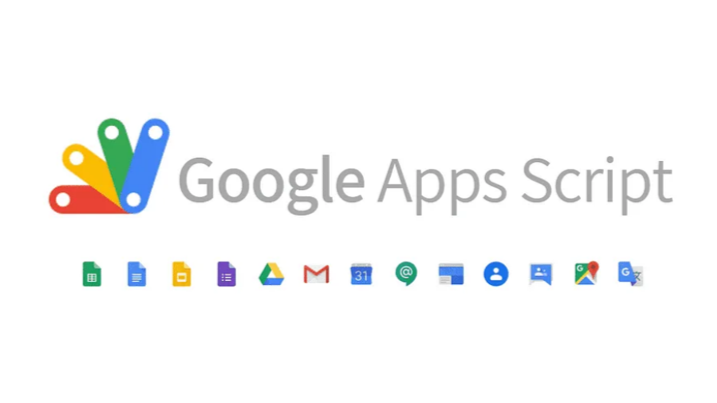
In today's fast-paced business environment, efficiency is key. Google Workspace, with its suite of powerful productivity tools such as Gmail, Google Drive, Google Docs, Google Sheets, and Google Slides, has become an integral part of countless organizations worldwide. However, many users are unaware of the potential for automating tasks within Google Workspace to streamline workflows and increase productivity. This is where Google Apps Script comes in.
I am writing this blog post because I have been using the Google Workspace for years now but I only have discovered Google Workspace Automation several months ago. I can only imagine how many people have not yet discovered this thing, and I really think this is incredibly useful so I am sharing this information to get you started using this technology.
Google Apps Script is a cloud-based scripting language that provides easy ways to automate tasks across Google Workspace products. With its simple yet powerful capabilities, it allows users to customize and extend Google Workspace applications. In this article, we will explore the fundamentals of using Google Apps Script to automate various tasks within Google Workspace.
Getting Started with Google Apps Script
Google Apps Script operates within the Google Workspace environment, providing seamless integration with various Google applications. To get started, users can access the script editor directly from Google Workspace products such as Google Sheets, Google Docs, or Google Forms. From there, users can create, edit, and manage scripts, enabling them to automate repetitive tasks and streamline workflows.
Apps Script, being based on JavaScript, provides a familiar platform for JavaScript users, facilitating an accessible transition, while its user-friendly interface makes it exceptionally easy for non-programmers to grasp.
Automating Google Workspace Tasks
I mainly use Apps Script in Automating my sheets such as deploying it as a web application or sending emails to clients directly from Google Sheets. I used this once in a website that I built. There is a form on that website and instead of buying a service so that I can record the responses, I learned about taking advantage of this technology and so I used this method ever since. It is also really convenient because it’s free. You just need to have some sort of security layer because we are never prone in the threats of cyber attacks and spamming. For the mean time, this works for me because it gets the job done and it takes no money in my pocket.
Another instance of Apps Script being useful to me, and to my former university organization, is when we used it to send out personalized verification emails when we had our organization election of officers. I had the chance of having a hold of our organization data. Then and there I realized I had access to all of their email accounts I compressed in a Google Sheet. I had the idea of creating a script that will send out an email once a co-member is done voting, in a press of a button, a button that I also added using the Apps Script.
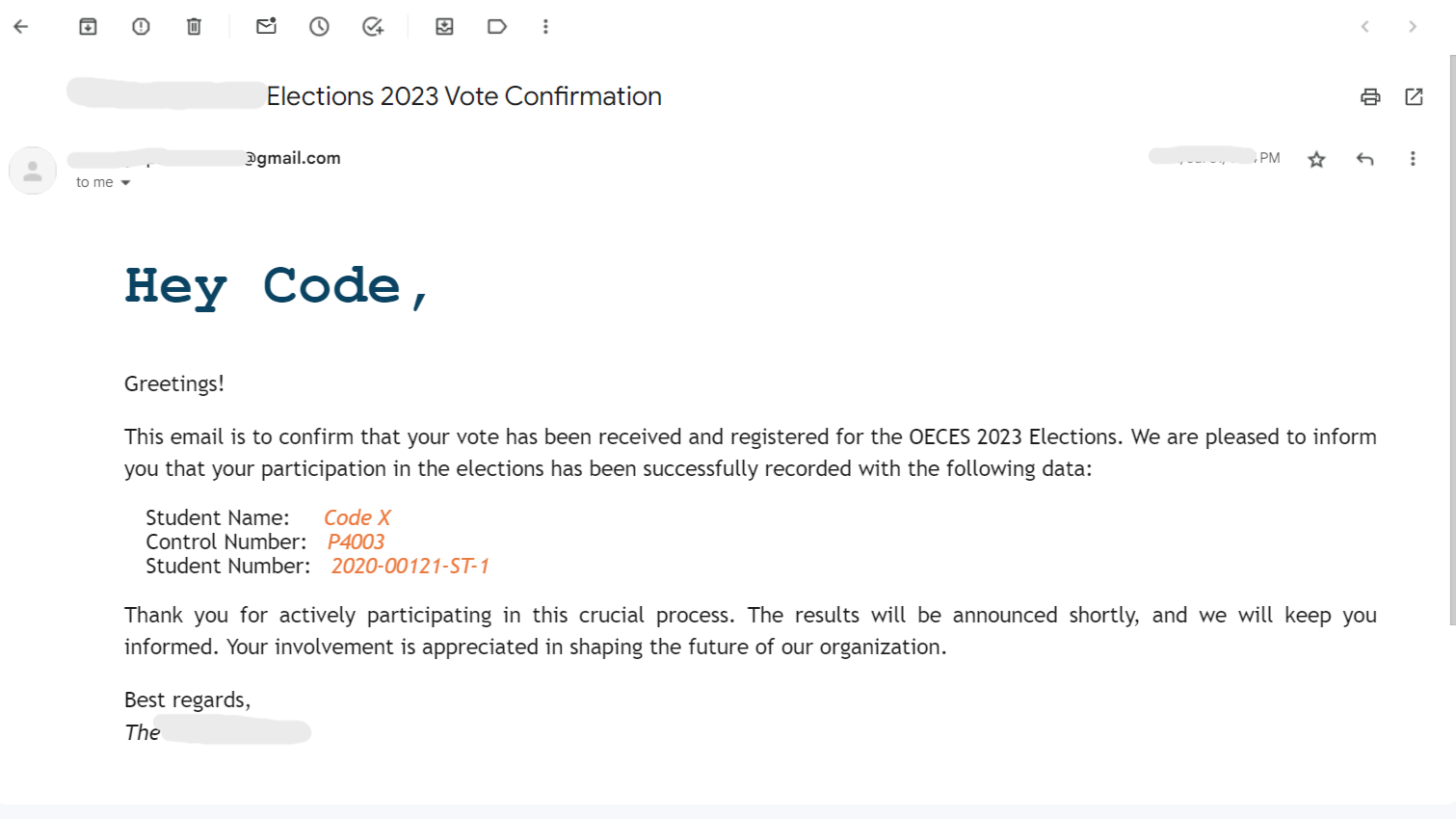
Google Apps Script can be utilized to automate a wide range of tasks, from simple data manipulation to complex workflow management. For instance, users can automate email notifications based on specific triggers, generate custom reports from Google Sheets data, or even create interactive custom forms for streamlined data collection.
Customizing Google Workspace Applications
With Google Apps Script, users can create custom add-ons to enhance the functionality of various Google Workspace applications. These add-ons can provide specialized features and tools tailored to specific business requirements. For instance, users can develop custom menus, sidebars, and dialogs within Google Docs and Google Sheets, providing easy access to personalized functions and workflows.
The possibilities are endless, you can create a button that gets all the data in a row in google sheet then use those data to personalize an email and send it to the person or just get all the emails then add a button that will mass email all of those contacts. This is extremely useful for getting in touch with clients.
Implementing Advanced Workflows and Utilizing Advanced APIs
Google Apps Script enables the implementation of advanced workflows that integrate multiple Google Workspace applications seamlessly. Users can create complex automation sequences that involve data transfer, manipulation, and analysis across various Google Workspace products. This capability empowers organizations to build robust systems that can handle intricate data processing tasks with ease.
Google Apps Script allows users to leverage advanced APIs to interact with external services and data sources. By integrating with various third-party APIs, users can extend the capabilities of Google Workspace applications and create powerful, interconnected systems. This integration opens up a world of possibilities for creating sophisticated automated processes and data-driven workflows.
Best Practices for Google Apps Script Development
When developing automated solutions with Google Apps Script, it is essential to follow best practices to ensure reliability, security, and maintainability. This includes utilizing modular and organized code structures, implementing error handling and logging mechanisms, and following Google's security guidelines to protect sensitive data and ensure a secure scripting environment.
Google Apps Script offers a powerful way to automate and customize Google Workspace applications, enabling users to streamline workflows, increase productivity, and build sophisticated systems tailored to specific business needs. By leveraging the capabilities of Google Apps Script, organizations can unlock the full potential of Google Workspace and create a highly efficient and tailored work environment.
In conclusion, Google Apps Script presents an invaluable opportunity for users to automate tasks, customize applications, and implement advanced workflows within Google Workspace. By harnessing the full potential of Google Apps Script, organizations can revolutionize their productivity and efficiency, leading to improved business outcomes and enhanced collaboration within teams.
Whether you're a business professional, a developer, or an enthusiastic user, mastering Google Apps Script can significantly enhance your experience with Google Workspace, making your work more efficient, streamlined, and effective.